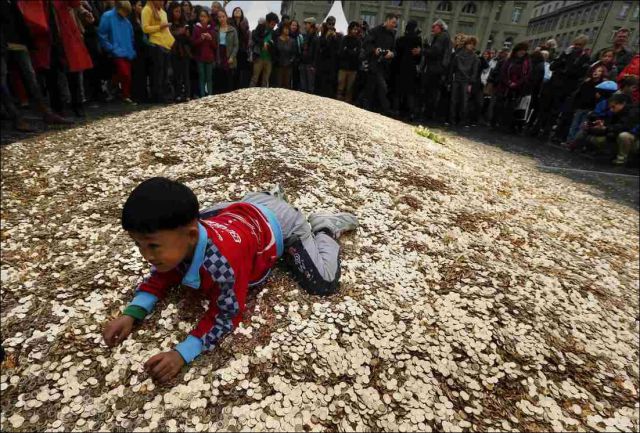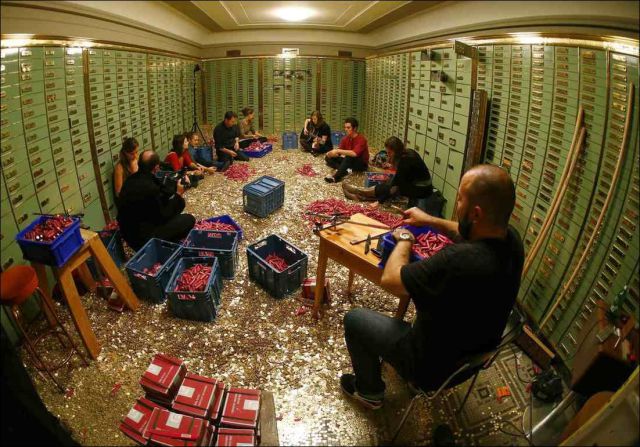3:26 AM
Myanmar IT Sky
Android
မိတ္ေဆြမ်ားအတြက္ Full ScreenCaller ID အသစ္ေလး
ထြက္လာျပန္ၿပီဗ်ာ..
ေထြေထြထူးထူးျပာျပစရာမလိုဘူးထင္ပါတယ္ ဗ်ာ..
သံုးဖူးတဲ့သူေတြပဲျဖစ္မွာပါေနာ္.
ေလ့လာျခင္တယ္ဆိုရင္ေတာ့ေအာက္မွာ
ဖတ္ႏိုင္ပါတယ္ဗ်ာ..လိုခ်င္ရင္ေတာ့ေအာက္မွာယူသြားပါဗ်ာ..
Full
Screen Caller ID - BIG! Pro play.google.com.screencallerkey
Set a
full-screen photo for your friends and enjoy vivid and high definition
caller photos.
Connect with Facebook to download friends photos.
Doesn't
work with MIUI ROM - they block third party apps of this type.
Features:
* connect with facebook, and download full-screen photos
automatically(and browse
albums!),
*
customize caller ID screen content,
* switch between caller
screen Themes, choose click or slider,
* choose full screen
caller ID for all or only a few contacts,
* full screen caller
for incoming calls,
* full screen caller for outgoing calls.
Themes
Editor
1. go to Themes,
2. select and edit,
3.
move buttons by holding and dragging,
4. switch to slider with a
single click on a button (FIRST you need to drag a button to the
edge of the screen)
5. change default contact photo from the MENU
button,
6. switch to other states of a call by swiping left or
right,
7. reset to default from the MENU button
What's in
this version : (Updated : Oct 10, 2013)
* Version 3.0 with a
completely redesigned UI and more features of a stock contacts list.
Now you can call, text, email and more through your friends' profiles.
Tell us what
you think in comments!
* And:
* Google Plus integration
* Dropbox integration
* Timer
added to call screen
Required Android O/S : 2.1+
အဆင္ေျပပါေစ..
ေမာင္ေပါက္< Knowledge Note >
www.maungpauk.org